Unlock the secrets to Google ad rates. Our guide explains CPC costs, budget strategies, and proven tactics to lower your ad spend while maximizing ROI.
So, you’re trying to figure out the real price tag for Google Ads. The honest answer? It's not one single number.
Think of it like this: Google Ads operates like a massive, real-time auction happening billions of times a day. You're bidding for prime digital real estate—the top spots in search results for the keywords that your ideal customers use. Just like in real estate, the most valuable locations command the highest prices.
So, what should you expect to pay? According to HubSpot's 2023 advertising benchmarks, the average cost-per-click (CPC) across all industries is $2.69 for the Search Network and $0.63 for the Display Network. But that's just a baseline. For hyper-competitive keywords, especially in high-stakes industries like legal services, costs can easily skyrocket to over $50 per click.
How Much Do Google Ads Actually Cost?
Getting a real grip on Google Ads costs is the first, most crucial step to building a campaign that actually makes you money. There's no fixed price list. Instead, what you pay is decided in that live auction we just talked about.
Your industry plays a huge role in setting the scene. For example, a click for a local bakery’s ad might only set you back a dollar or two. But for a high-value keyword like "personal injury lawyer," a single click could cost upwards of $50 or more. Why the huge difference? It's all about the potential lifetime value (LTV) of a new customer. The higher the potential return, the more businesses are willing to bid.
A Look at Average Ad Rates by Industry
To give you a clearer picture, let's dive into some benchmark data. The table below, based on extensive analysis from WordStream, breaks down the average cost-per-click (CPC) across both Google's Search and Display Networks. Think of this as your data-backed starting point—a way to gauge what you might spend and set realistic budget expectations for your market.
Average Google Ads Cost Per Click (CPC) by Industry
This table summarizes benchmark CPC rates for popular industries, helping you gauge potential ad spend.
| Industry | Average CPC (Search Network) | Average CPC (Display Network) |
|---|---|---|
| Legal | $6.75 | $0.72 |
| Consumer Services | $6.40 | $0.81 |
| Technology | $3.80 | $0.51 |
| Finance & Insurance | $3.44 | $0.86 |
| B2B | $3.33 | $0.79 |
| Health & Medical | $2.62 | $0.63 |
| Real Estate | $2.37 | $0.75 |
| E-Commerce | $1.16 | $0.45 |
See the pattern? The price you pay is a direct reflection of competition and potential customer value. Industries with high-ticket transactions, like legal or finance, naturally face higher Google Ad rates.
The good news is that these auction-based prices aren't set in stone. They're dynamic, and you have more control than you think. By getting smart with your strategy—something we'll explore next—you can move from just paying the market rate to actively optimizing your spend for a much better return on investment (ROI).
Decoding Google's Ad Pricing Models
To get a handle on your Google Ads budget, you first have to understand exactly how Google charges you. It’s not a simple flat fee; it's a dynamic system that changes based on what you want people to do. Nailing down the two core pricing models is your first step toward controlling your ad rates and getting a real return on your investment.
Think of it like this: are you trying to get a potential customer to book a demo right now, or do you just want every B2B tech leader driving down the highway to see your billboard? Your answer points directly to the right pricing model for the job.
Pay for a Visit or Pay for a View
The two main ways Google will charge you are Cost-Per-Click (CPC) and Cost-Per-Mille (CPM).
- •Cost-Per-Click (CPC): This is the model most performance-focused advertisers live by. You only pay when someone is interested enough in your ad to actually click on it. It’s the digital equivalent of paying a fee only when a qualified prospect walks through your door—perfect for driving actions like sales, lead form submissions, or demo requests.
- •Cost-Per-Mille (CPM): "Mille" is just Latin for a thousand. With this model, you pay a flat rate for every 1,000 times your ad is shown (what we call impressions). This is your digital billboard. It’s built for campaigns where the main goal is brand awareness, not driving immediate clicks.
This next graphic breaks down how your bid, your ad's quality, and the level of competition all come together to determine what you actually pay.
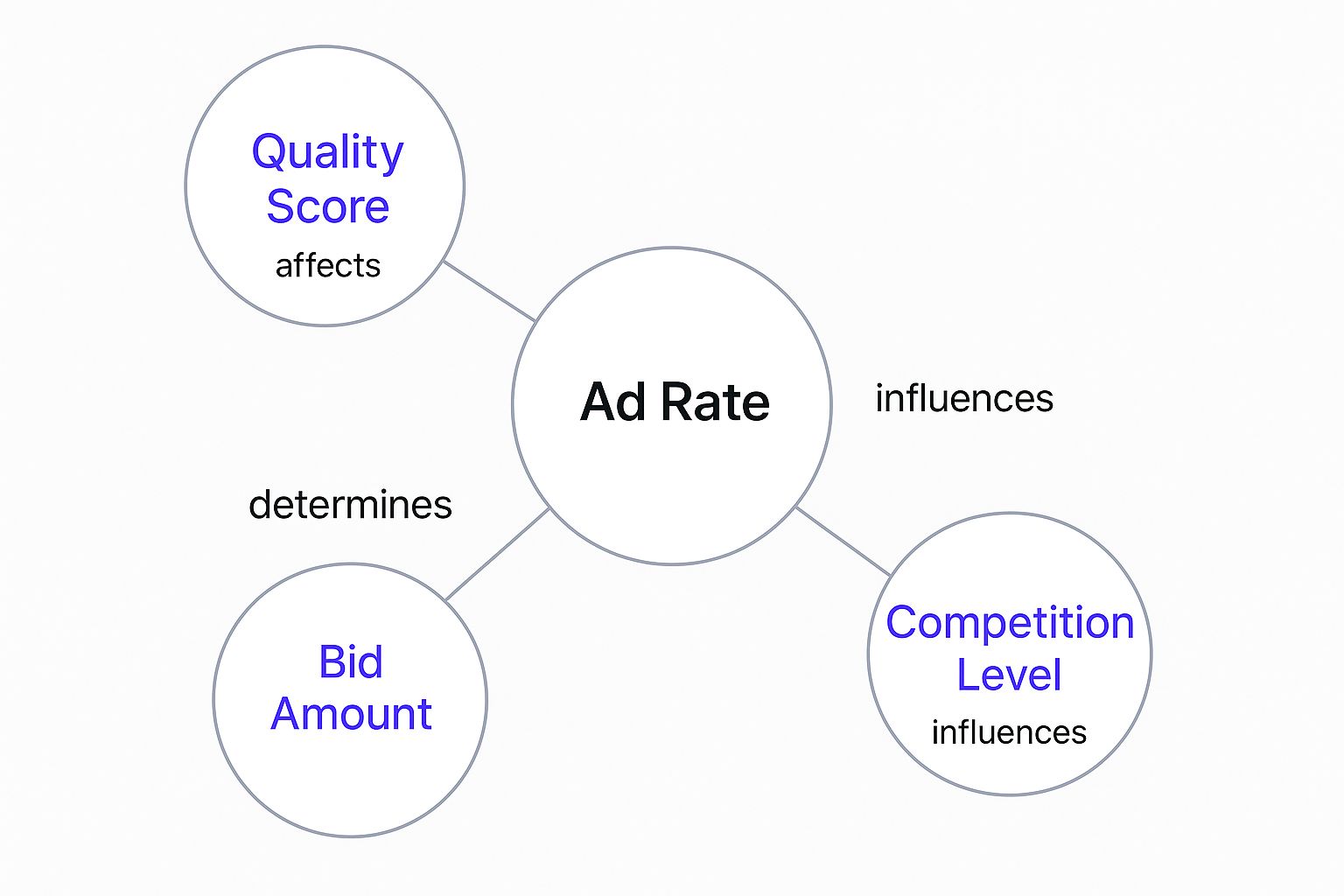
Infographic illustrating how Ad Rate is influenced by Quality Score, Bid Amount, and Competition Level.
As you can see, your bid is just one piece of the puzzle. A great Quality Score can actually help you win better ad spots for less money, even if your competitors are bidding higher.
The Ad Auction Decides Your Final Cost
So how does Google figure out who wins the top ad spot and what they'll pay for it? It all happens in a blink-of-an-eye process called the Ad Auction. Every single time someone hits "search," Google runs a real-time auction to decide which ads to show and in what order.
But here’s the twist: the winner isn't just the highest bidder. Google calculates something called Ad Rank for every single advertiser in the running.
Ad Rank = Your Max CPC Bid x Your Quality Score
Your Quality Score is a critical grade (from 1 to 10) that Google gives you based on the relevance of your keywords, the quality of your ad copy, and the user experience on your landing page.
A high Quality Score tells Google that your ad is a great match for what the user is looking for. In return, Google rewards you with better ad positions and—this is the important part—lower costs. It's a system designed to ensure users get relevant results, while you get incentivized to create great, user-focused campaigns.
The Key Factors That Drive Your Ad Rates

A magnifying glass focusing on levers and dials, symbolising the control advertisers have over their ad rates.
Here’s the single most important thing to understand about Google Ads costs: they aren’t fixed. You’re not stuck paying a sticker price. Instead, your ad rates are dynamic, and you have a surprising amount of control over them.
Thinking you’re just a price-taker is the fastest way to overspend. Strategic advertisers know how to pull the right levers to get more for less. Think of it less like a price tag and more like a car’s fuel efficiency. Several factors determine how much fuel you burn, and the same is true for your ad spend. The most significant variable you can control is your Quality Score.
The Power of Quality Score
Quality Score is Google's rating of how relevant and high-quality your ads, keywords, and landing pages are. Scored from 1 to 10, it acts as a critical multiplier in the Ad Rank formula. A high score is your way of telling Google, "Hey, I provide a fantastic experience for your users," and Google rewards you for it with a lower cost-per-click.
It’s Google’s built-in mechanism for ensuring users find exactly what they’re looking for. A business with a Quality Score of 9/10 could pay significantly less per click than a competitor with a score of 4/10, even if that competitor is bidding more. That’s a massive advantage.
To improve your ad rates, you have to obsess over the three pillars of Quality Score:
- •Expected Click-Through Rate (CTR): This is Google’s prediction of how likely someone is to click your ad. You can boost this with compelling ad copy that speaks directly to the searcher's pain point.
- •Ad Relevance: How tightly does your ad’s message match the keywords you’re targeting? The key here is creating tightly-themed ad groups where your ads and keywords are in perfect sync.
- •Landing Page Experience: What happens after the click? Your landing page has to deliver on the ad's promise. It needs to be relevant, easy to navigate, and provide a clear path to conversion.
Keyword Competition and Market Dynamics
The second major force driving your costs is simple supply and demand. When dozens of advertisers are all bidding on the same high-intent keywords, the auction gets crowded, and the price per click goes up. It's no surprise that keywords like "SaaS accounting software" will always be more expensive than less commercial, long-tail terms.
But it’s not just about your direct competitors. Your ad rates are also swayed by external market forces you need to watch:
- •Geography: Targeting a major city like New York or London will almost always be more expensive than a smaller town. Why? More businesses are competing for the same local eyeballs.
- •Seasonality: Demand isn't static. For an e-commerce brand, ad rates will spike dramatically during peak shopping seasons like Black Friday as competition intensifies.
- •Device: Costs can shift depending on whether you're targeting users on mobile, desktop, or tablets. User behavior and intent differ across platforms, and so do the costs to reach them.
For local advertisers, knowing the regional benchmarks is crucial. For instance, data on Google Ads cost-per-click in the United Arab Emirates shows average rates typically land between $0.50 and $1.50, depending on the industry. Knowing these figures helps you set competitive bids and see how you stack up against local peers.
By focusing on what you control—your Quality Score—and understanding the competitive landscape, you gain the power to systematically lower your ad costs. It's about sending the right signals to Google that you offer the best answer to a user's query.
Ultimately, knowing which campaigns and keywords are actually driving revenue is the key to smart spending. You can explore our attribution model case study to see how data-driven insights can connect your ad spend directly to real business outcomes.
How to Set a Realistic Google Ads Budget

A person working on a laptop with charts and graphs, planning a Google Ads budget.
Alright, let's move from theory to action. It’s time to build a budget that actually works for your business.
Setting a realistic Google Ads budget isn't about plucking a number from thin air. It's about working backward from your business goals to land on a data-driven figure. This little shift in mindset is what separates a predictable investment from just another business expense.
The first step is a big one: stop thinking about what you want to spend and start defining what you want to achieve. A vague goal like "get more traffic" simply won't cut it. You need a specific, measurable objective to anchor your entire strategy.
A much stronger goal sounds like this: "Generate 50 qualified leads per month with a target Cost Per Acquisition (CPA) of $40." Now that’s a clear target we can build a budget around.
Calculate Your Budget With a Simple Formula
With a concrete objective locked in, you can use a straightforward formula to connect your goals to a real-dollar budget. All you need are three key metrics, which you can estimate using your own historical data or solid industry benchmarks.
Here's the core of your budget calculation:
Recommended Monthly Budget = Target Leads x Target Cost Per Acquisition (CPA)
Let’s break down where you get each piece of that puzzle.
- •Target Leads: This is your defined objective. In our example, it’s 50 leads.
- •Target CPA: This is what you're willing to pay to acquire one lead. If you don't know this, you can calculate it based on your average deal size and close rate.
- •Average CPC: While not in the main formula, you'll need this to ensure your CPA is realistic. You can use free tools like Google's Keyword Planner or refer to the industry benchmark tables we covered earlier to get a solid estimate.
This data-driven approach is absolutely crucial in a competitive market. The digital ad space in the Middle East and North Africa (MENA) has seen massive growth, with internet ad spending soaring past $5.5 billion in 2022, according to Statista. That growth highlights just how important strategic, calculated spending is if you want to stand out.
Putting the Formula into Action
Let’s walk through a quick, real-world example to see how this all comes together.
Imagine your goal is to generate 50 qualified leads every month. Based on your business economics, you've determined that you can afford to pay $40 for each qualified lead (your Target CPA).
Here’s how the math breaks down:
- •Total Monthly Budget = 50 Leads x $40 CPA = $2,000 Monthly Budget
And just like that, you have a logical, defensible budget of $2,000 per month. This isn't a random guess; it's a calculated investment designed to hit a very specific business target. From here, you can work backwards to estimate the clicks you'll need. If your average CPC is $2, you'll need 1,000 clicks. This implies a required conversion rate of 5% (50 leads / 1,000 clicks), which you can then work to optimize.
Proven Strategies to Lower Your Ad Costs
Knowing your budget is one thing, but actively driving down your Google Ad rates is where you gain a real competitive edge. This is about making every dollar you spend work harder, transforming your ad budget from a necessary expense into a high-return investment.
And the good news? You have more control than you think. By focusing on just a few core areas, you can systematically improve performance, cut costs, and boost your overall return. This isn't about finding secret loopholes; it's about executing the fundamentals with precision.
Start with Tightly-Themed Ad Groups
The single most powerful lever you can pull to lower your costs is your Quality Score. Think of it as your reputation with Google. A high score tells Google your ads are hyper-relevant, and they'll reward you with better placements for less money.
The entire foundation of a high Quality Score is built on tightly-themed ad groups. Stop stuffing dozens of loosely related keywords into one massive group. Instead, break them down into smaller, hyper-specific clusters. For example, a B2B SaaS company should never have one generic ad group for "CRM software."
That's a recipe for low relevance and high costs. Instead, create separate, laser-focused ad groups:
- •Ad Group 1: Keywords like "CRM for small business" and "small business CRM software."
- •Ad Group 2: Keywords like "CRM with sales automation" and "automated sales CRM."
- •Ad Group 3: Keywords like "real estate CRM platform" and "CRM for property agents."
This structure ensures your ad copy and landing pages perfectly mirror the searcher's intent, which is a direct signal to Google that boosts ad relevance and, ultimately, your Quality Score.
Master Negative Keywords to Eliminate Waste
Every irrelevant click is money straight down the drain. Negative keywords are your best defense, telling Google exactly which search terms you don't want your ads to show up for. They are every bit as critical as the keywords you're actively targeting.
Imagine you sell premium B2B project management software. You definitely don't want to pay for clicks from people searching for "free project management tools" or "project management jobs." Adding "free" and "jobs" as negative keywords instantly plugs this budget leak.
This ensures your money is spent only on attracting genuinely qualified prospects, which is a critical step in achieving the kind of revenue operations alignment that fuels efficient growth.
Leverage Smart Bidding and Ad Extensions
Once you have a rock-solid campaign structure, it's time to let Google's AI do the heavy lifting with Smart Bidding strategies. Options like 'Target CPA' (Cost Per Acquisition) or 'Maximise conversions' take the guesswork out of bidding, automatically adjusting your bids in real-time to find users most likely to become a customer.
A fantastic example of this comes from the MENA region. Saudi SaaS company Rewaa completely overhauled its strategy using advanced conversion tracking. They assigned different monetary values to various lead types and switched to the “Maximise conversion value” bid strategy, letting Google's AI hunt for high-value prospects. The result was a jaw-dropping 96% increase in ROI, as reported by Think with Google, proving that focusing on revenue—not just clicks—delivers powerful results.
Finally, make sure you're using ad extensions. Sitelinks, callouts, and structured snippets make your ad bigger, more informative, and more clickable—all at no extra cost. They increase your ad's real estate on the results page, which improves your click-through rate and gives your Quality Score another valuable boost. It's one of the simplest yet most effective ways to get more out of the budget you already have.
Your Top Questions About Google Ad Rates, Answered
Diving into Google Ads often brings up a ton of questions about cost. It’s completely normal. To give you some clarity and confidence, we've tackled the most common questions we hear from advertisers just like you.
What Is a Good Starting Budget for Google Ads?
For most small to medium-sized businesses, a typical starting budget is between $1,000 to $5,000 per month. This range is generally sufficient to gather meaningful data and start seeing results.
However, the smartest way to set a budget isn't to pick a number out of thin air. Work backward from your business goals. First, determine how many leads you need to hit your revenue target. For example, if you need 20 leads and your target cost-per-lead is $100, your starting budget is $2,000. Start there, prove the model is profitable, and then you can scale with confidence.
Why Are My Google Ad Rates So High?
If your costs feel painfully high, it's almost always a symptom of a few core issues. The number one culprit is a low Quality Score. If Google sees your ads and landing pages as irrelevant, it charges you a premium for every click.
Heavy competition is another major factor. If you're bidding on keywords in a crowded space like SaaS or Fintech, the auction prices are just going to be higher. And finally, targeting that's too broad can throw you into expensive, irrelevant auctions. Your first move to cut costs should always be improving your Quality Score and getting laser-focused with your keyword targeting.
A low Quality Score is like trying to drive with the handbrake on. You'll move forward, but you'll burn through a lot more fuel (money) than necessary. Fixing it is the fastest way to improve efficiency.
Can I Use Google Ads Without a Monthly Fee?
Yes, you absolutely can. Google Ads has no monthly subscription fees, no contracts, and no minimum spend.
The entire platform runs on a pay-per-action model. You only pay when someone actually interacts with your ad, whether that’s a click (PPC) or an impression (CPM). You have total control to set a daily budget you're comfortable with, and you can pause or stop your campaigns at any moment. This makes it an incredibly flexible tool that businesses of any size can access.
Ready to stop guessing and build a predictable growth engine? The team at Altior & Co. specialises in fixing broken go-to-market strategies for B2B SaaS and Fintech companies. We'll help you align your teams, optimise your funnel, and connect your ad spend directly to revenue. Book a call to diagnose your growth gaps today.


