Explore our Google Ads price list and cost guide. Learn how pricing works, discover budget tips, and find data-driven insights to lower your ad spend.
If you're searching for a simple "Google Ads price list," let me save you some time: a fixed menu of prices doesn't exist. And honestly, that's the platform's greatest strength. Google Ads operates on a live auction system, which means your costs are constantly changing, and more importantly, you are in complete control of your budget.
Your final price isn't pulled from a static rate card. Instead, it's the direct result of your bid, the quality of your ads, and the level of competition in your industry. Think you need the biggest budget to win? Think again.
What Really Determines Your Google Ads Costs
Understanding Google Ads pricing isn't about finding a static price. It's about mastering the dynamic factors you can directly influence. Unlike traditional advertising where you just pay for a slot, Google Ads gives a huge advantage to advertisers who deliver quality and relevance. This means a smarter, well-crafted campaign can consistently outperform a campaign with a bigger budget.
Every time a user searches, a real-time auction happens in milliseconds. Your costs are determined by a handful of core factors working in tandem. While industry reports might quote an average cost-per-click (CPC) around $5.26, that number is almost useless without understanding your specific context.
Here’s a breakdown of the key factors that determine what you'll actually pay for your Google Ads campaigns.
| Factor | How It Impacts Your Price | How You Can Optimize It |
|---|---|---|
| Industry & Competition | Highly competitive fields like law or insurance have higher CPCs because a single new client can be worth thousands. More bidders on a keyword drives up the price for everyone. | Focus on long-tail keywords (e.g., "emergency plumber for leaking pipe") that have less competition but high purchase intent. You can also target niche geographic areas to avoid competing with national players. |
| Ad Quality (Quality Score) | This is Google's 1-10 rating of your ad, keyword, and landing page relevance. A high Quality Score acts as a powerful discount—it can significantly lower your CPC and improve your ad position. | Write compelling ad copy that directly matches user search intent. For example, if the keyword is "CRM for small business," your ad should mention that exact phrase. Ensure your landing page provides a seamless, relevant experience. A/B test different ads to see what resonates. |
| Bidding Strategy & Budget | The amount you're willing to pay for a click and the daily budget you set are direct cost controls. A higher bid can get you better placement, but it's not the only factor. | Use automated bidding strategies like "Maximize Conversions" to let Google's algorithm find the most cost-effective clicks. Start with a modest budget, analyze performance, and scale what works. |
| Targeting (Audience & Location) | The more specific your targeting, the more relevant your audience, but a very narrow audience can sometimes increase competition and cost. Broader targeting can lower CPCs but might attract less qualified clicks. | Layer different targeting options like demographics, in-market audiences ("people actively researching financial software"), and remarketing lists. Exclude irrelevant locations or audiences to avoid wasted spend. |
Ultimately, these variables show that you have far more control over your ad spend than you might think. Shifting your mindset from "How much do Google Ads cost?" to "How can I get the best possible return on my investment?" is the first step toward building a profitable campaign. You set the budget, making it a truly scalable platform whether you're a small local business or a massive enterprise.
How The Google Ads Auction Determines Your Cost
Most people believe the Google Ads auction is a simple case of "the highest bidder wins." That's a common and costly misconception. While your bid amount certainly matters, Google’s system is actually designed to reward quality and relevance above all else. Why? Because it creates a better experience for searchers, which keeps them coming back to Google. This all happens in a live auction that unfolds in the blink of an eye.

An illustration of a seesaw balancing bid amount and Quality Score to determine Ad Rank
Every single time someone hits "search," Google kicks off an auction. It instantly evaluates all the advertisers vying for that keyword and decides who shows up where using a metric called Ad Rank. This isn't just your bid; it's a clever calculation that balances what you're willing to pay with how good your ad actually is.
The Ad Rank Formula Explained
The formula for determining your ad’s position is surprisingly simple, but mastering it is the key to running a cost-effective campaign. It’s the reason why a focus on quality can give you a massive competitive edge, even against competitors with deeper pockets.
Here are the two core components:
- •Maximum Bid: This is straightforward—it's the absolute most you are willing to pay for one click on your ad.
- •Quality Score: This is Google's rating of your ad's overall quality, on a scale of 1 to 10. It looks at things like your ad's relevance to the keyword, its expected click-through rate (CTR), and the user experience on your landing page.
The calculation itself is just multiplication: Ad Rank = (Your Maximum Bid) x (Your Quality Score).
This simple math means an advertiser with a lower bid but a killer Quality Score can easily outrank a competitor who's just throwing money at the problem with a low-quality ad. For instance, an advertiser with a $2 bid and a Quality Score of 10 gets an Ad Rank of 20. That beats an advertiser with a higher $3 bid but a mediocre Quality Score of 6, which only has an Ad Rank of 18.
But here’s the best part: the actual price you pay—your Cost-Per-Click (CPC)—is calculated to be just one cent more than what's needed to beat the Ad Rank of the advertiser right below you. This is exactly why improving your Quality Score is the single most powerful lever you can pull to lower your ad costs.
Understanding Campaign Costs By Ad Type
The price you pay for Google Ads isn't a single, fixed number. It’s dynamic, shifting based on where you want your ads to show up and what you want them to achieve. A text ad fighting for top placement in search results is a completely different beast than a video ad running on YouTube, and their pricing models reflect that.
Your choice of campaign type is the first major decision that will shape your budget. It’s all about matching your primary business goal—whether that's driving immediate sales, building brand awareness, or getting more video views—with the right ad format and its corresponding cost structure.
Core Pricing Models Across Campaign Types
Before we break down specific campaigns, you need to get familiar with the fundamental ways Google charges for ads. You'll run into these three models over and over again.
- •Cost-Per-Click (CPC): This is the classic model. You pay every time someone clicks on your ad. It's the go-to for Search and Shopping ads because a click signals direct interest and intent to learn more or buy.
- •Cost-Per-Mille (CPM): Here, you pay for every one thousand times your ad is shown (impressions). This model is perfect for Display and YouTube campaigns where the main goal is getting your brand in front of as many eyes as possible, not necessarily driving immediate clicks.
- •Cost-Per-View (CPV): You only pay when someone watches your video ad for a certain amount of time (usually 30 seconds) or interacts with it. As you’d expect, this is exclusive to video campaigns on YouTube.
This chart gives you a quick visual on how these models translate into average costs for most advertisers.
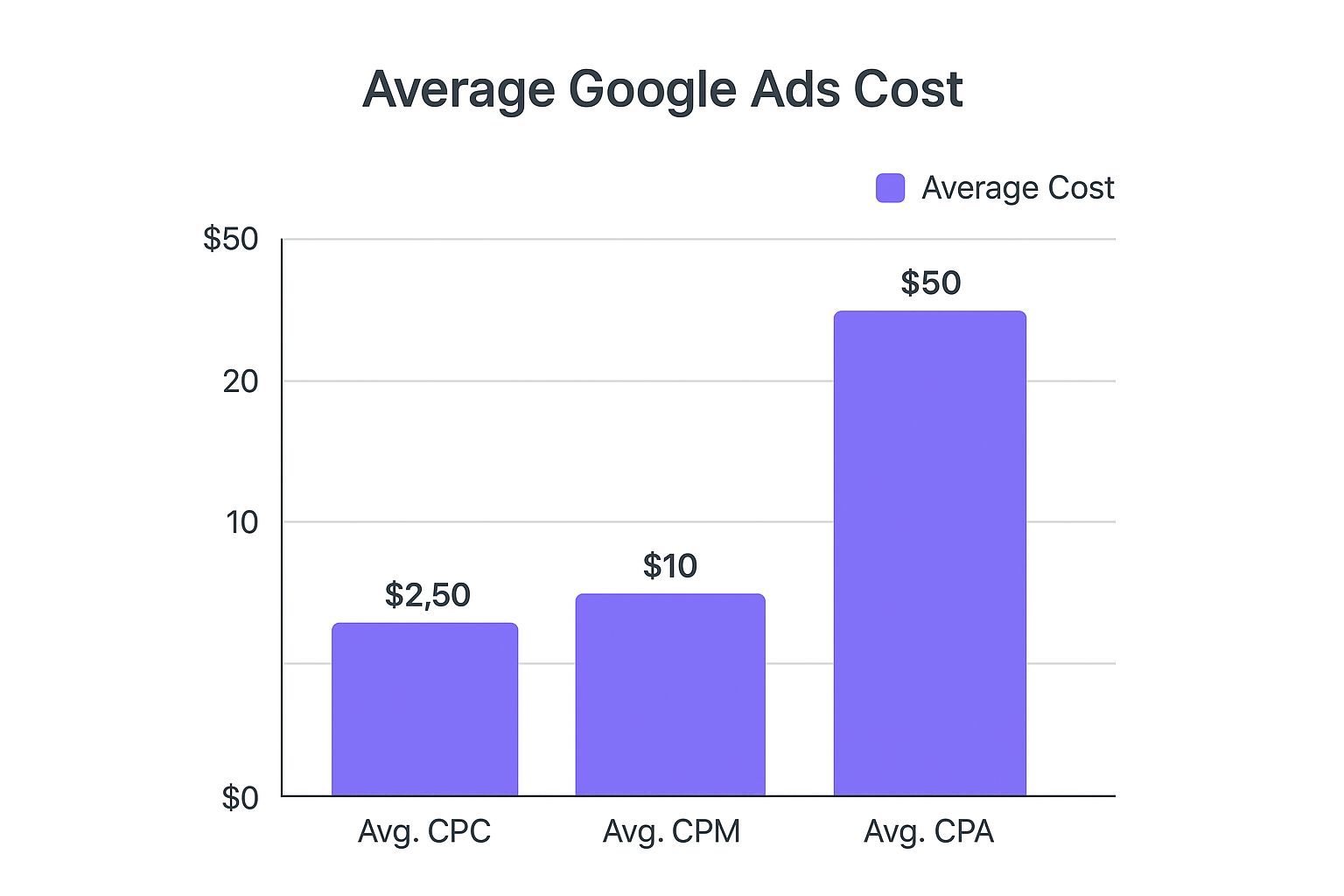
Infographic about google ads price list
As you can see, acquiring a new customer (CPA) is almost always the most expensive action because it represents a direct conversion. On the other hand, generating impressions (CPM) or a click (CPC) costs far less.
Google Ads Campaign Types And Common Pricing Models
To help you connect the dots, here’s a quick-reference table that matches common campaign types with their typical use cases and pricing.
| Campaign Type | Best For | Common Bidding Model | Average Cost Range (Example) |
|---|---|---|---|
| Search | Capturing high-intent users actively looking for solutions | CPC | $1.00 - $4.00 per click |
| Display | Building brand awareness across websites and apps | CPM | $0.50 - $2.00 per 1,000 impressions |
| Shopping | Driving e-commerce sales with product-focused ads | CPC | $0.50 - $2.00 per click |
| Video (YouTube) | Engaging audiences with visual storytelling | CPV | $0.02 - $0.10 per view |
| Performance Max | Maximizing conversions across all Google channels | CPA / ROAS | Varies widely based on goal |
This table illustrates the direct link between your campaign choice and your potential costs.
Comparing Costs for Major Campaign Formats
Your campaign choice is a strategic one that directly impacts your Google Ads budget. Think about it this way: a Search campaign bidding on a high-value keyword like "emergency plumber in Dubai" will naturally have a much higher CPC than a Display campaign showing banner ads to a broad audience just interested in home improvement.
Likewise, a Shopping ad is built to drive a direct sale—it shows the product, price, and brand right in the results. Its cost is tied directly to that click-to-buy action. Understanding these differences is the key to building an advertising mix that's not just effective but also cost-efficient.
Benchmarking Your Cost Per Click By Industry
Let's get one thing straight: what you pay for a click has less to do with your ad quality and more to do with your industry than almost anything else. It's one of the biggest factors in the entire Google Ads pricing equation.
A click for a local coffee shop just doesn't carry the same value as a click for a high-stakes corporate law firm. Knowing where your industry lands on this spectrum is the first step toward setting a realistic budget and, more importantly, judging your performance against the people you're actually competing with.
Some industries are just expensive, plain and simple. Think legal services, finance, and real estate—they consistently top the charts for the highest Cost-Per-Click (CPC). This isn't a fluke. When a single new client for a law firm could be worth tens of thousands of dollars, paying a $8.58 average CPC isn't just a cost; it's a calculated investment.
Regional Costs And Market Competition
On top of your industry, your physical location plays a massive role. It’s a basic supply-and-demand problem. Densely populated, high-income areas have more businesses competing for the same customers, which naturally drives up auction prices.
You see this play out clearly in premium markets where the competition is fierce across multiple high-value sectors. For instance, the digital advertising landscape in the UAE is far more aggressive, and therefore more expensive, than in many other parts of the MENA region.
In the UAE, the average cost-per-click for a Google Search ad was approximately $0.97 as of May 2023, according to Statista. This rate is pumped up by the country’s high-value consumer market and intense bidding wars in sectors like real estate, automotive, and luxury goods.
This data proves why a "one-size-fits-all" answer for CPC is impossible. Your true cost is a unique blend of your industry's inherent value and how competitive your target market is.
By understanding these benchmarks, you can stop asking "What do Google Ads cost?" and start asking the right question: "What is a competitive cost for my business in my market?" That shift in thinking is the key to building a smart, profitable advertising strategy that actually works.
How To Set And Manage Your Total Ad Budget
Knowing what a click costs is one thing. Mastering your total ad budget is how you actually win. A strategic budget puts you in control of your campaign's pace and reach, moving you from reacting to auction prices to proactively driving profitability. The goal is to spend your money intelligently, making sure you don’t burn through your cash before capturing your most valuable customers.

A person managing a digital budget on a tablet with charts and graphs in the background
Effective budget management starts with setting a daily average budget. This is the amount you're roughly comfortable spending each day over a month. Don't panic if you see daily spending fluctuate—Google might spend up to double your daily budget on high-traffic days to seize opportunities.
The key is that it will never exceed your monthly spending limit, which is simply your daily average multiplied by 30.4 (the average number of days in a month). This built-in flexibility lets you capitalize on valuable traffic spikes without having to constantly make manual adjustments.
Smart Budgeting Frameworks for SMBs
Figuring out where to start with your budget can feel like a shot in the dark, but there are some battle-tested starting points. For most small to medium-sized businesses, a monthly budget between $1,000 and $2,500 is enough to get meaningful data, validate your market, and start optimizing.
As a real-world example, a local service business can often confirm whether their market is viable with a budget between $500 and $1,500 per month.
To move beyond estimates, you can use our free ROI calculator at https://altiorco.com/resources/calculator to project potential returns based on your own industry numbers. This helps turn guesswork into a data-driven financial plan, directly connecting what you spend in Google Ads to real business growth.
Common Issues That Inflate Your Google Ads Costs
Are your ad costs climbing without a clear reason? Identifying and plugging these budget leaks is the difference between a healthy ROI and a channel that just burns cash. Too many businesses find themselves unknowingly wasting spend on a handful of common, fixable issues.
The good news is that understanding these pitfalls is the first step toward taking corrective action. Often, the problem isn't the platform itself, but the strategy you're using.
Low Quality Scores And Keyword Mismatches
One of the fastest ways to overspend is by neglecting your Quality Score. Think of it as Google's grade for your ad's relevance. If you're bidding on the broad keyword "shoes," but your ad copy screams "luxury leather boots" and your landing page features sandals, Google sees a massive disconnect.
This mismatch signals to the system that your ad isn't what the user is looking for, resulting in a low Quality Score. To compensate, Google forces you to bid higher just to maintain the same ad position, directly inflating your costs for every single click. For instance, targeting a specific phrase like "buy running shoes for women in Dubai" creates a highly relevant journey, boosting your score and lowering your CPC compared to the generic alternative.
A low score is a clear signal that you need to tighten the alignment between your keywords, ad copy, and landing pages. To pinpoint these disconnects, you can use our SaaS Funnel Audit Checklist at https://altiorco.com/resources/blog/saas-funnel-audit-checklist to methodically review your campaign from top to bottom.
Inefficient Spending From Poor Targeting
Wasted clicks are another silent budget killer. This happens when your ads show up for completely irrelevant searches, usually because of overly broad keyword targeting or a weak negative keyword list. Without these guardrails, you’re just paying for clicks from users who have zero interest in what you sell.
This inefficiency is especially painful in competitive markets. As noted by Statista, the Middle East's digital advertising market generated approximately USD 12.3 billion in revenue by 2024, with over 55% of that coming from mobile. In such a thriving environment, every dollar of wasted spend counts. You can discover more insights about the MENA advertising market on Statista.com.
Actionable Strategies To Lower Your Ad Spend
Knowing what’s driving up your advertising costs is one thing; actually slashing them is where the real money is made. You can make your budget work significantly harder by deploying a few proven, hands-on tactics designed to eliminate waste and boost performance. These aren't complex overhauls—they're clear, actionable steps you can start taking today.

A person analysing charts and graphs on a digital tablet, representing ad spend optimisation
The core principle here is simple: stop paying for clicks that don't matter. Every irrelevant impression or click is a direct drain on your budget. By systematically refining your campaigns, you can drive up efficiency and bring down your overall Google Ads price.
Master Your Keyword Targeting
The foundation of cost control is precise keyword management. Shifting away from broad, expensive terms toward more specific, high-intent phrases is the fastest way to cut wasteful spending and improve the quality of your leads.
Start with these three critical tactics:
- •Refine Your Keyword Match Types: Stop using broad match for your core keywords. Instead, lean heavily on phrase match and exact match to ensure your ads only appear for highly relevant searches. This one change can drastically reduce clicks from users with little to no purchase intent.
- •Implement a Negative Keyword List: This is non-negotiable. You need to be actively blocking your ads from showing up for irrelevant search terms. For example, if you sell premium software, add words like "free," "cheap," and "tutorial" to your negative list to filter out traffic that will never convert.
- •Focus on Long-Tail Keywords: Sure, high-volume keywords are tempting, but they're also hyper-competitive and costly. Long-tail keywords (phrases of three or more words) almost always have lower competition and much higher conversion rates. A click from someone searching for "B2B SaaS RevOps consulting firm" is infinitely more valuable than a click from a generic "SaaS" search.
Boost Your Quality Score
Your Quality Score is essentially Google's reward for relevance, and a higher score directly lowers your cost-per-click. Think of a score of 7 or above as the benchmark for a healthy, cost-effective campaign.
A high Quality Score is basically a discount. According to Google's own formula, an advertiser with a score of 10 can pay significantly less per click than a competitor with a score of 6, even if they end up in a higher ad position.
To improve it, you need to be continuously A/B testing your ad copy and headlines to find what really resonates with your audience—this will lift your click-through rate. Just as important, make sure your landing page delivers exactly what the ad promised. A seamless, relevant user experience is key.
Your Top Google Ads Cost Questions, Answered
Let's cut through the noise. Here are the practical, no-fluff answers to the most common questions we hear about setting a Google Ads budget and making sense of the costs.
What’s a Realistic Google Ads Budget for a Small Business?
There's no single magic number, but a solid starting point for most small businesses is somewhere in the $1,000 to $2,500 per month range. That’s generally enough runway to gather meaningful data, test out different keywords and ad copy, and start steering the ship toward a positive return.
For a local service business just dipping its toes in the water, you might even validate the market with a more conservative $500 to $1,500 monthly budget.
How Do I Actually Track the ROI on My Ad Spend?
Effective ROI tracking is all about connecting your ad spend to real business results. The first step is setting up conversion tracking in Google Ads to monitor valuable actions like form submissions, phone calls, or actual sales. Simple, but critical.
To get a more sophisticated view, you need to look beyond the last click. Exploring different attribution models helps you understand the entire customer journey, not just the final touchpoint. We've seen this make a huge difference, as detailed in our in-depth attribution model case study.
Is a High CPC Always a Bad Thing?
Not at all. In fact, it can be a sign you’re in a profitable space. A high Cost-Per-Click (CPC) in a competitive field like legal services (averaging $8.58) is perfectly fine if the lifetime value of that new client is huge.
The metric that truly matters isn't CPC—it's your Cost Per Acquisition (CPA). If a pricey click consistently leads to a profitable customer, it's an investment worth making every single time. The goal is profitability, not just chasing cheap clicks.


